编写脚本
crontab定时任务只能执行脚本,所以,我们必须写先一个脚本
我这里路径是/root
vim vim nextcloud-crontab.sh脚本内容
#!/bin/bash
docker exec nextcloud /bin/bash -c "su www-data -s /bin/bash -c 'php cron.php'"设置可执行权限
chmod 777 nextcloud-crontab.sh设置定时任务
crontab -e第一次打开crontab -e会提示你选一个编辑器,我这里是nano
*/5 * * * * /bin/sh /root/nextcloud-crontab.sh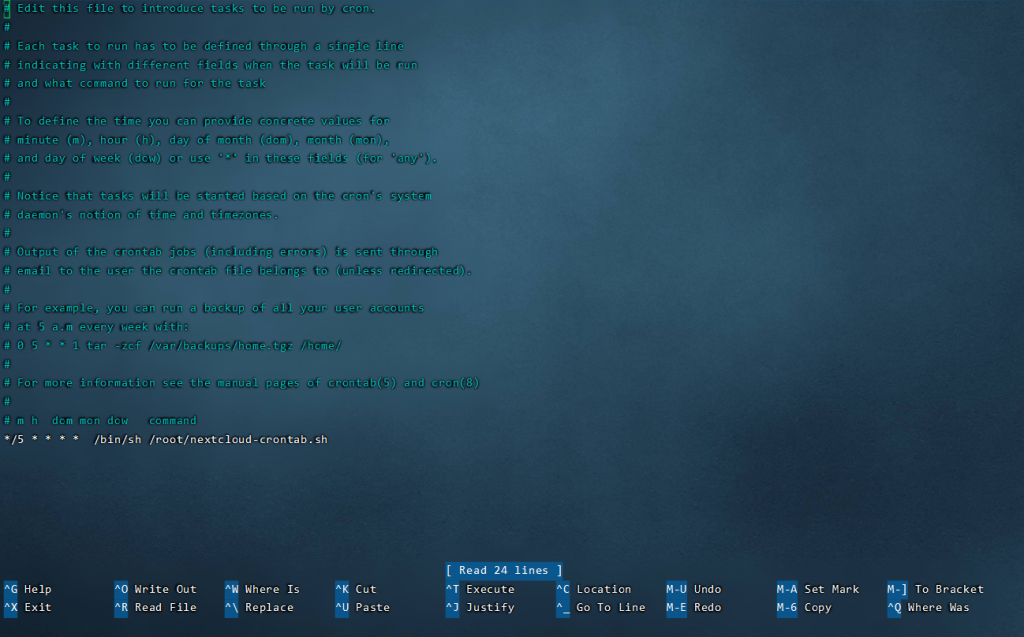
按CTRL +X推出然后按Y确定 回车
© 版权声明
1.本站部分内容收集于互联网公开页面!若内容侵犯到您的权益,请发送邮件至:ai@ouluai.com,我们将第一时间处理!
2.资源所需价格并非资源售卖价格,是收集、整理、编辑详情以及本站运营的适当补贴,并且本站不提供任何免费技术支持。
3.所有资源仅限于参考和学习,版权归原作者所有,更多请阅读网站声明。
THE END
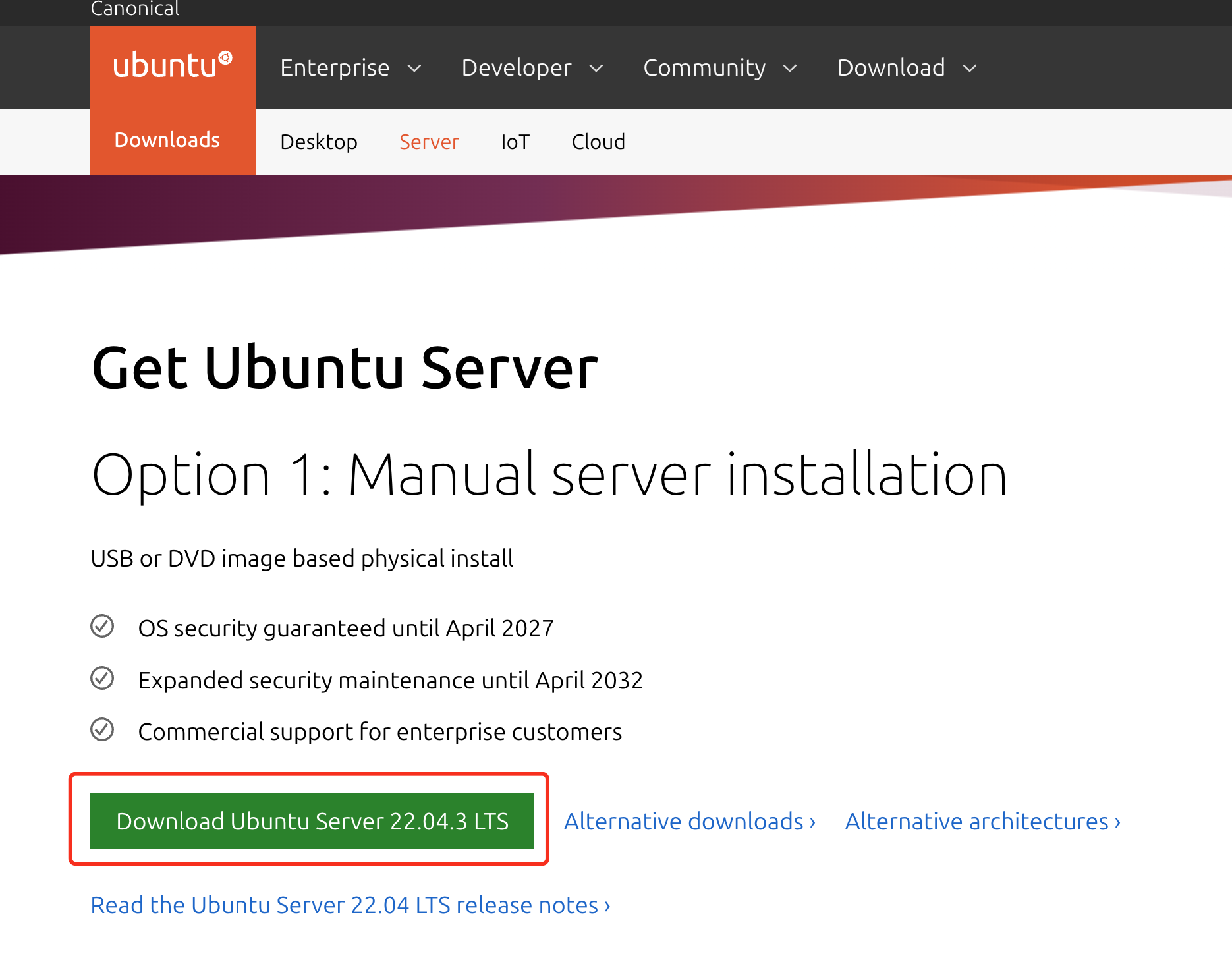


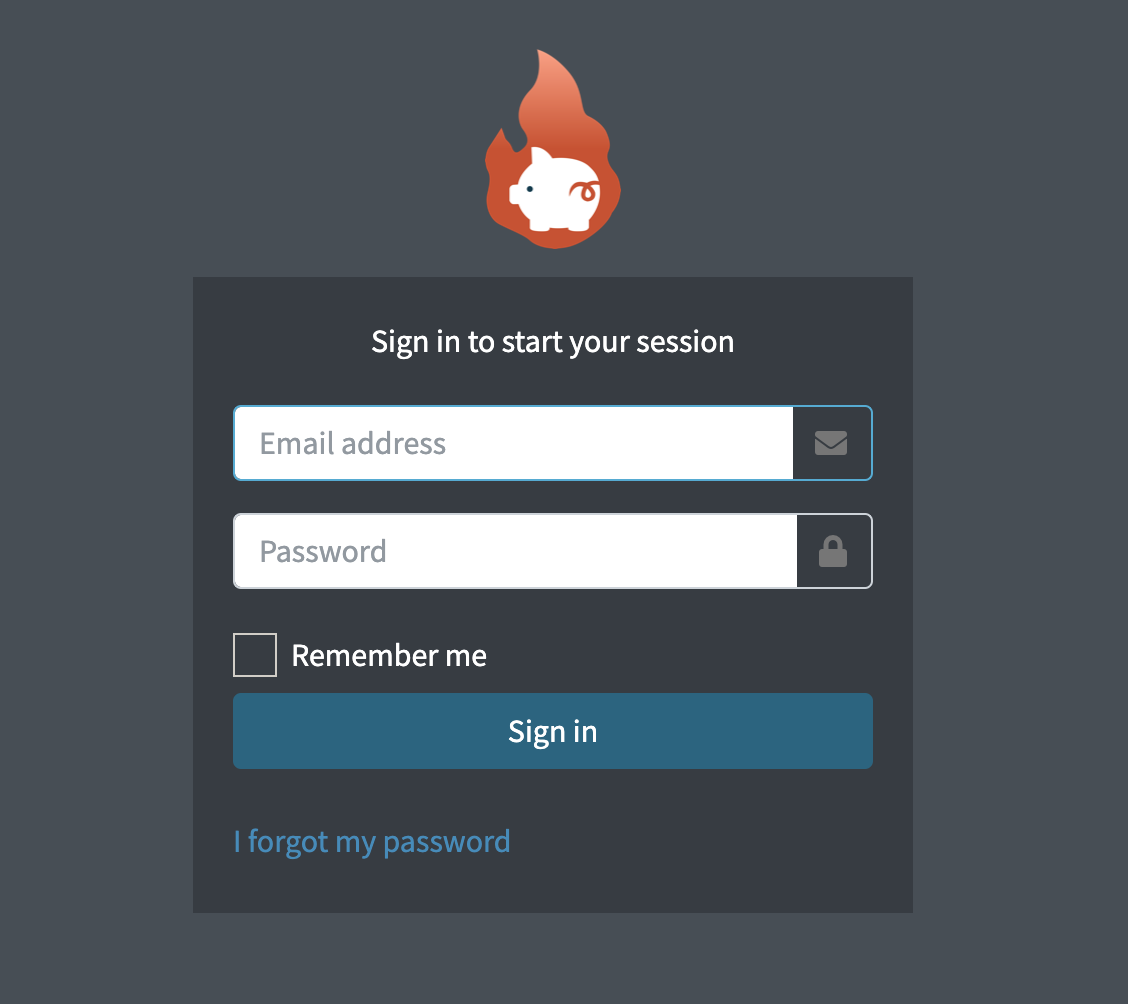


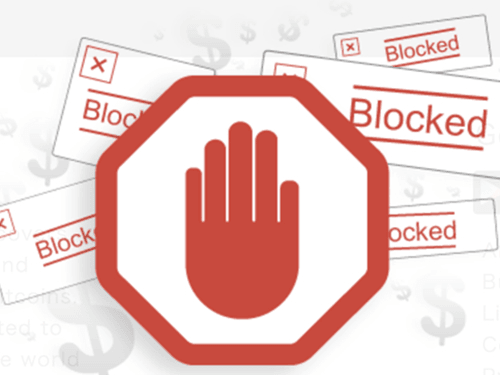




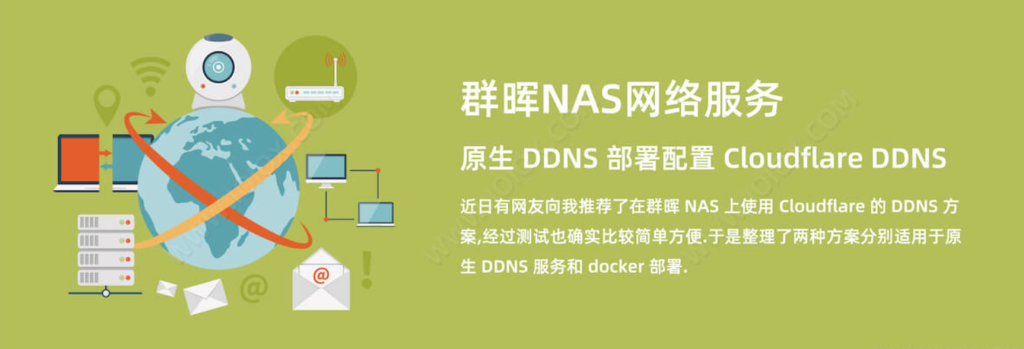
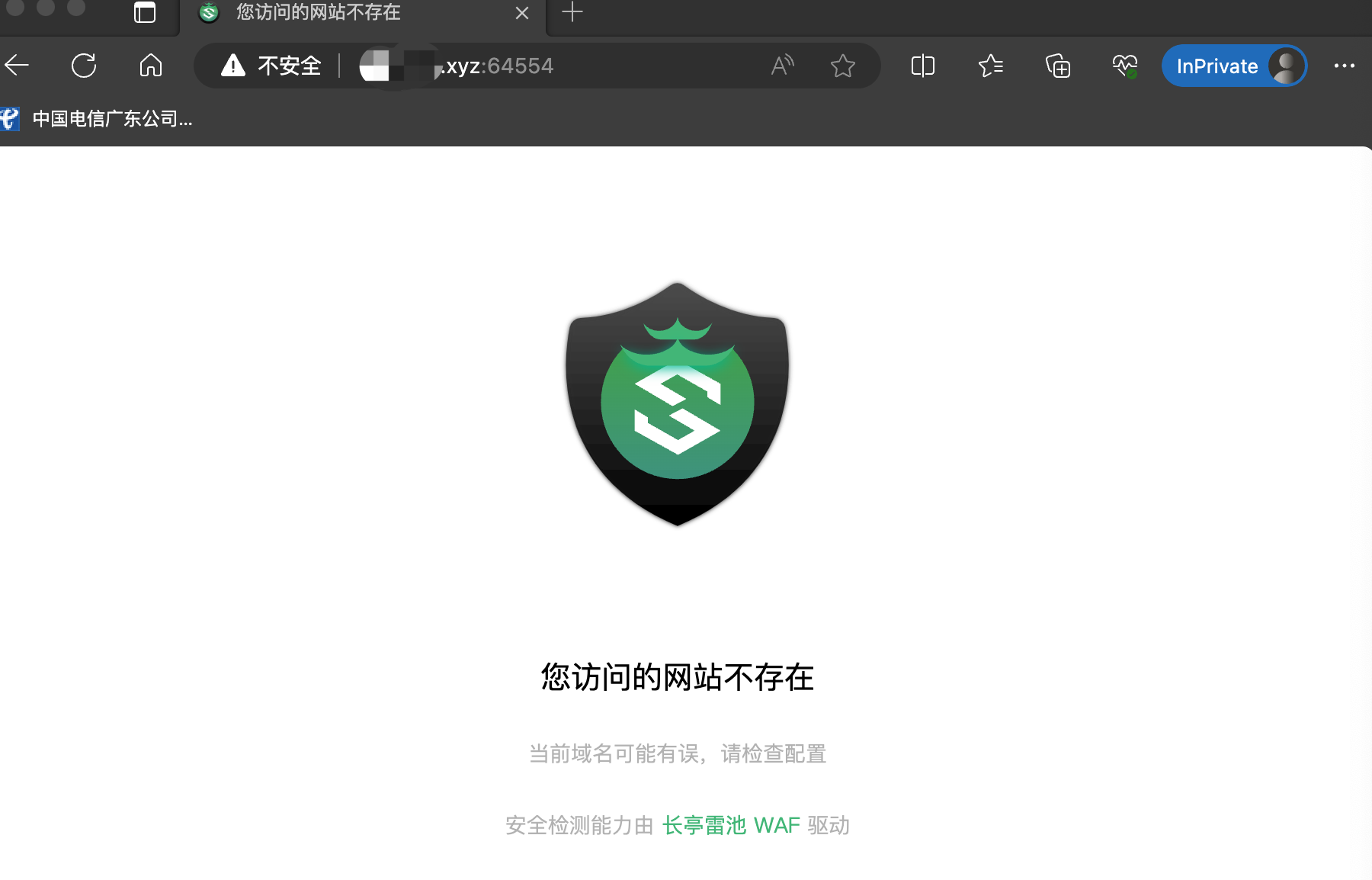
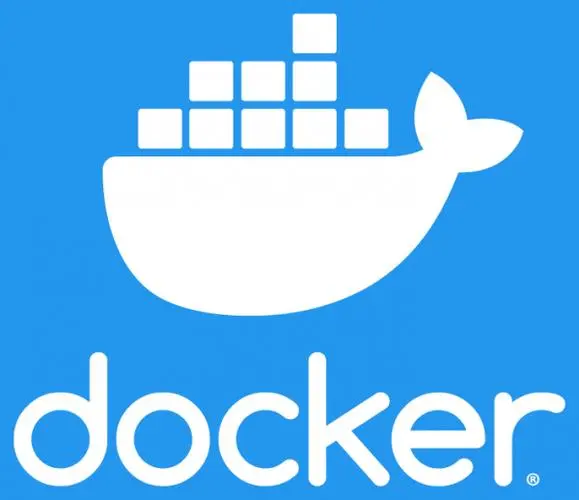
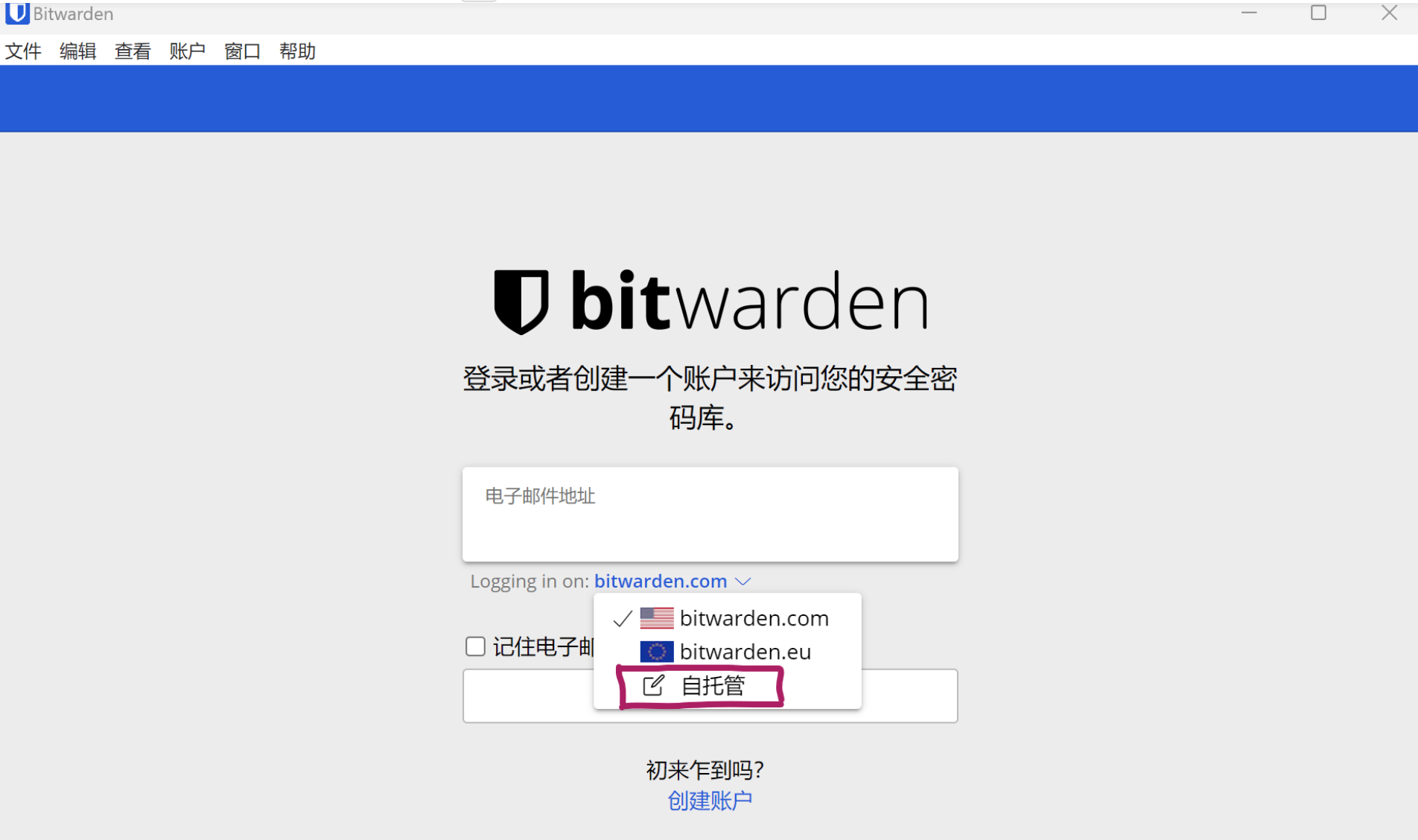

暂无评论内容